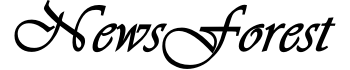If you want to learn any new programming language, then the best way to learn it is to learn the basics and fundamentals related to that language by making small programs, and we always need some text editor or IDE to make the program is needed.
C# is also a type of .NET Supported Programming Language, so before we understand this language, we need to set up a basic environment related to developing C# programs so that the working of the program codes that come next in the book is easily understood Can go.
Although there are many such IDEs available, using which we can compile and run C# programs. But the IDE itself performs many important tasks at its own level. So if we try to learn C# Programming using IDE, then we never understand many basic things. Therefore, in this book, we will not develop any C# program using any IDE so that we can understand even the smallest concepts of C# in a better way.
We can use Visual C# Express Edition provided by Microsoft for C# development as an IDE to develop our C# program, which is a free one provided by Microsoft for C# development but more than any other free IDE. Best IDE in comparison.
There is some difference between this IDE and the Visual Studio IDE commercially provided by Microsoft. We cannot develop any huge commercial project in an Express Edition IDE because we get various necessary tools related to commercial project development only in Visual Studio IDE, whereas Visual Studio Free is not.
Apart from this, we can also use C# IDE named SharpDevelop, and this IDE is not only completely free, but this IDE creates projects in a format that both Microsoft’s Visual Studio and C# Express Edition understand. So if we want, we can access and manipulate the project created in this IDE equally in both Visual C# Express Edition IDE or Visual Studio Commercial IDE.
There is also a feature of SharpDevelop that we can create .NET Platform Supported Applications by this IDE, which can be run on all cross-platform (Linux, Unix, macOS, Solaris, Windows). Because SharpDevelop is Mono.NET Project Supported while using Microsoft’s IDEs, we can only develop Window Based .NET Applications.
Also, SharpDevelop is one such IDE, which is still being developed, and there is a possibility that it will be developed further. Also, like Visual Studio, it fully supports the latest .NET Framework, and we can commercially develop and sell the projects developed in it.
SharpDevelop also provides a variety of commercial tools, which are not available to us in Visual C# Express Edition. So using it from Commercial Perspective is more useful than using Visual C# Express Edition.
This IDE can be downloaded for free from https://www.icsharpcode.net/OpenSource/SD/. At the same time, Visual C# Express Edition can be downloaded from Microsoft’s website at https://www.microsoft.com/visualstudio/eng#products/visual-studio-express-products.
Since many steps are involved in developing any program, such as writing source codes, they are compiling or interpreting them, identifying bugs, debugging them, maintaining, testing, and deploying. If any software is made to accomplish all these tasks in one place, then that software is called IDE (Integrated Development Environment).
Although IDEs help a lot in developing any program, but still if we look at learning a new language, then IDEs do more harm than benefit. That’s why we will create, edit, debug, compile and run all our C# programs through Notepad++ Text Editor, which will be discussed in detail in the upcoming articles.